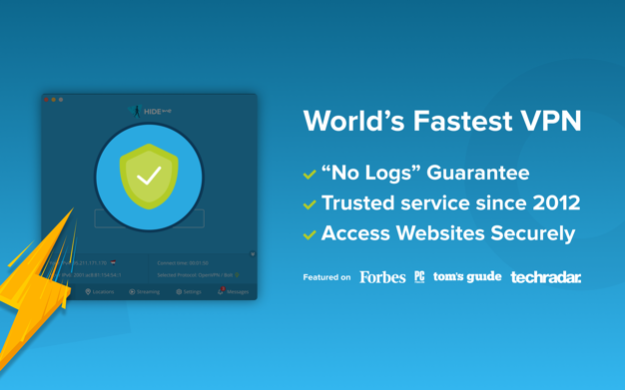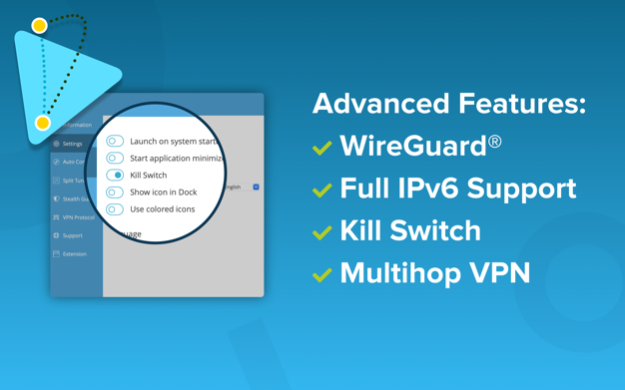hide.me VPN 5.3.1
Free Version
Publisher Description
World's Fastest VPN
More than 25 million users trust hide.me VPN.
How To Use This App
Step 1: Download the app
Step 2: Click on "Get Your Free Plan"
Step 3: Click on "Enable VPN"
How hide.me VPN App Is Better Than Others
Free VPN
We want everyone to use a free VPN. All you need to enjoy it is to download our app.
Quick & Easy Setup
The app is built to ensure that users who are not tech-savvy can easily enjoy their privacy and security. All you need to do is download the app, Click on "Get Your Free Plan", tap on “Enable VPN” and you are ready to go.
Multihop Double VPN
Tunnel your connection over multiple VPN locations. Double the shield, with maximum protection.
Auto Server Selection
We offer one of the fastest VPN services, and we want to make sure that you experience the magic of our speed as well. To achieve that, we have an auto server selection which connects you to the fastest server, automatically.
IP Leak Protection
If the VPN connection drops, "Kill Switch" blocks your internet connection to avoid unwanted IP leaks. With our unique Stealth Guard feature, you can limit selected apps to the VPN all the time.
Hand-picked, High-quality Locations
Unlike other VPN services that offer you lots of slow, unreliable servers, we have thousands of hand-picked servers in key locations around the world. Not only that, access to them is heavily restricted for maximum privacy.
IPv6 and WireGuard®
With hide.me VPN you get state-of-the-art technology, including IPv6 support and access to the latest WireGuard VPN protocol. Once you're connected to the VPN, you're assigned both IPv4 and IPv6.
Privacy At Your Fingertips
When you connect to hide.me, you get a new IP address and hide your real one. This new IP is used by lots of different people, which camouflages your activity. We protect your online privacy.
----------------------------------
*About subscriptions:
If you choose to purchase hide.me Premium, payment will be charged to your iTunes account, and your account will be charged for renewal within 24-hours before the end of the current period. Auto-renewal may be turned off at any time by going to your settings in the iTunes Store after purchase. Current hide.me Premium subscription price starts at USD 9.99/month. Prices are in U.S. dollars, may vary in countries other than the U.S. and are subject to change without notice. No cancellation of the current subscription is allowed during the active subscription period. If you don’t choose to purchase hide.me Premium, you can simply continue using hide.me for free.
----------------------------------
You can find our Terms of Service on our website. Please visit https://hide.me/legal
You can find our Privacy Policy. Please visit https://hide.me/privacy
Jan 13, 2024
Version 5.3.1
Bugfixes and performance improvements.
About hide.me VPN
hide.me VPN is a free app for iOS published in the Office Suites & Tools list of apps, part of Business.
The company that develops hide.me VPN is eVenture. The latest version released by its developer is 5.3.1. This app was rated by 1 users of our site and has an average rating of 2.0.
To install hide.me VPN on your iOS device, just click the green Continue To App button above to start the installation process. The app is listed on our website since 2024-01-13 and was downloaded 78 times. We have already checked if the download link is safe, however for your own protection we recommend that you scan the downloaded app with your antivirus. Your antivirus may detect the hide.me VPN as malware if the download link is broken.
How to install hide.me VPN on your iOS device:
- Click on the Continue To App button on our website. This will redirect you to the App Store.
- Once the hide.me VPN is shown in the iTunes listing of your iOS device, you can start its download and installation. Tap on the GET button to the right of the app to start downloading it.
- If you are not logged-in the iOS appstore app, you'll be prompted for your your Apple ID and/or password.
- After hide.me VPN is downloaded, you'll see an INSTALL button to the right. Tap on it to start the actual installation of the iOS app.
- Once installation is finished you can tap on the OPEN button to start it. Its icon will also be added to your device home screen.